DS-3I/DS-3IL Compact Microscope

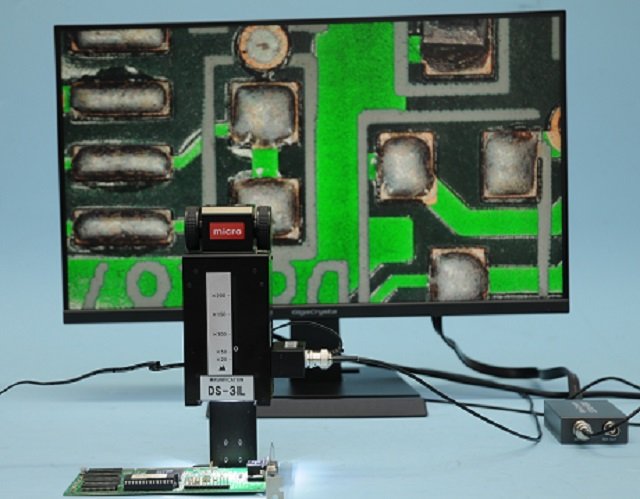
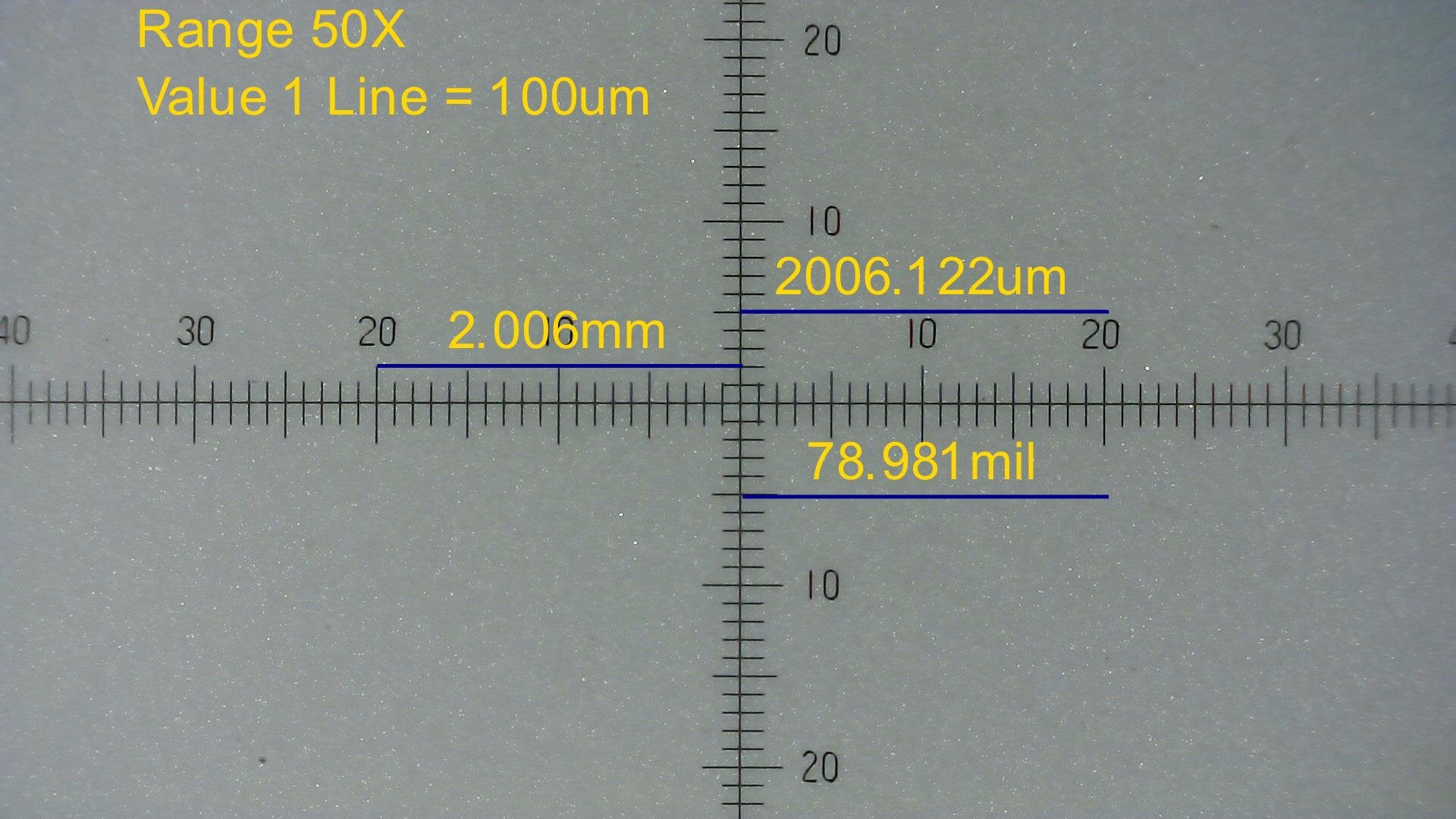
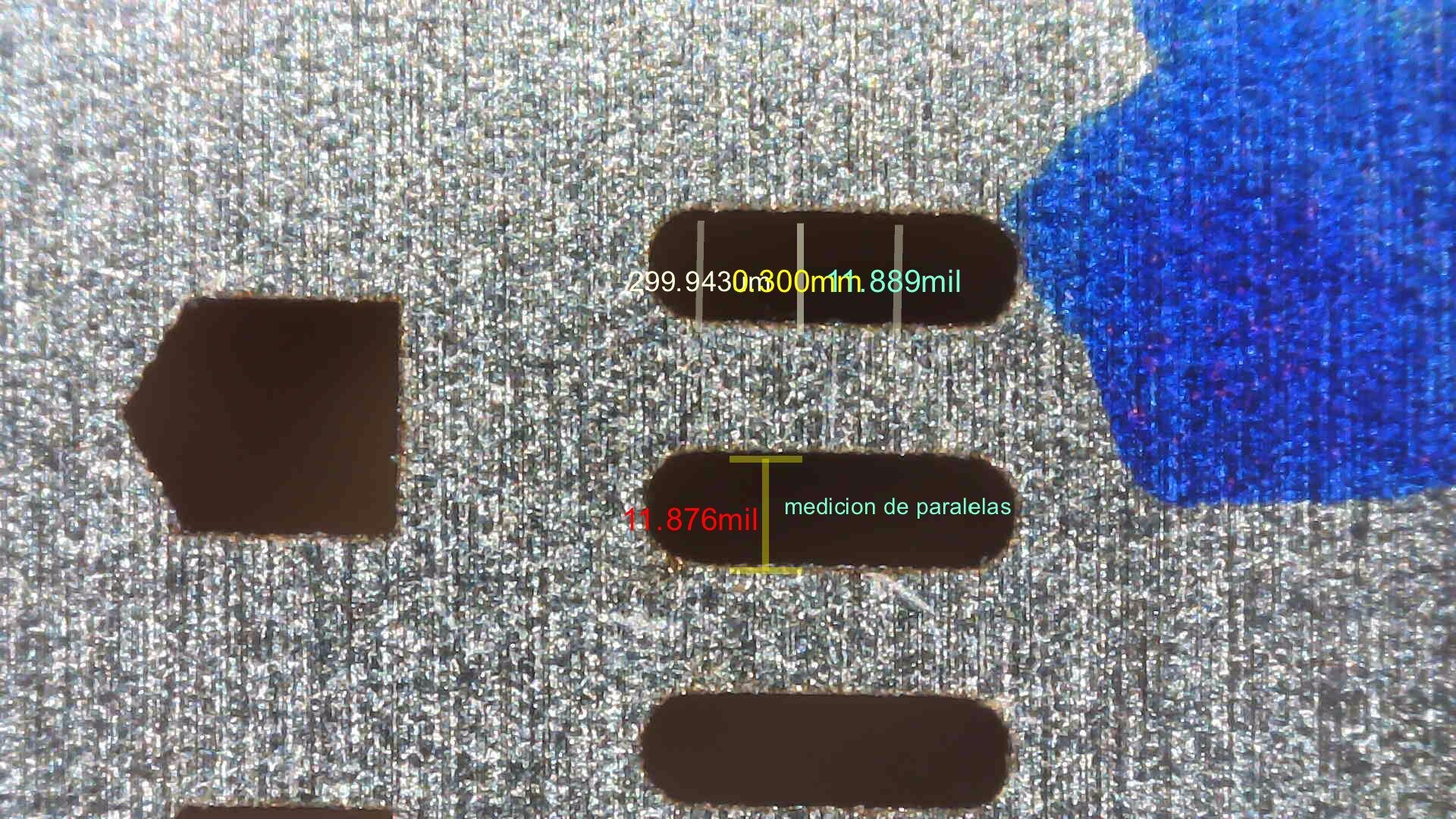
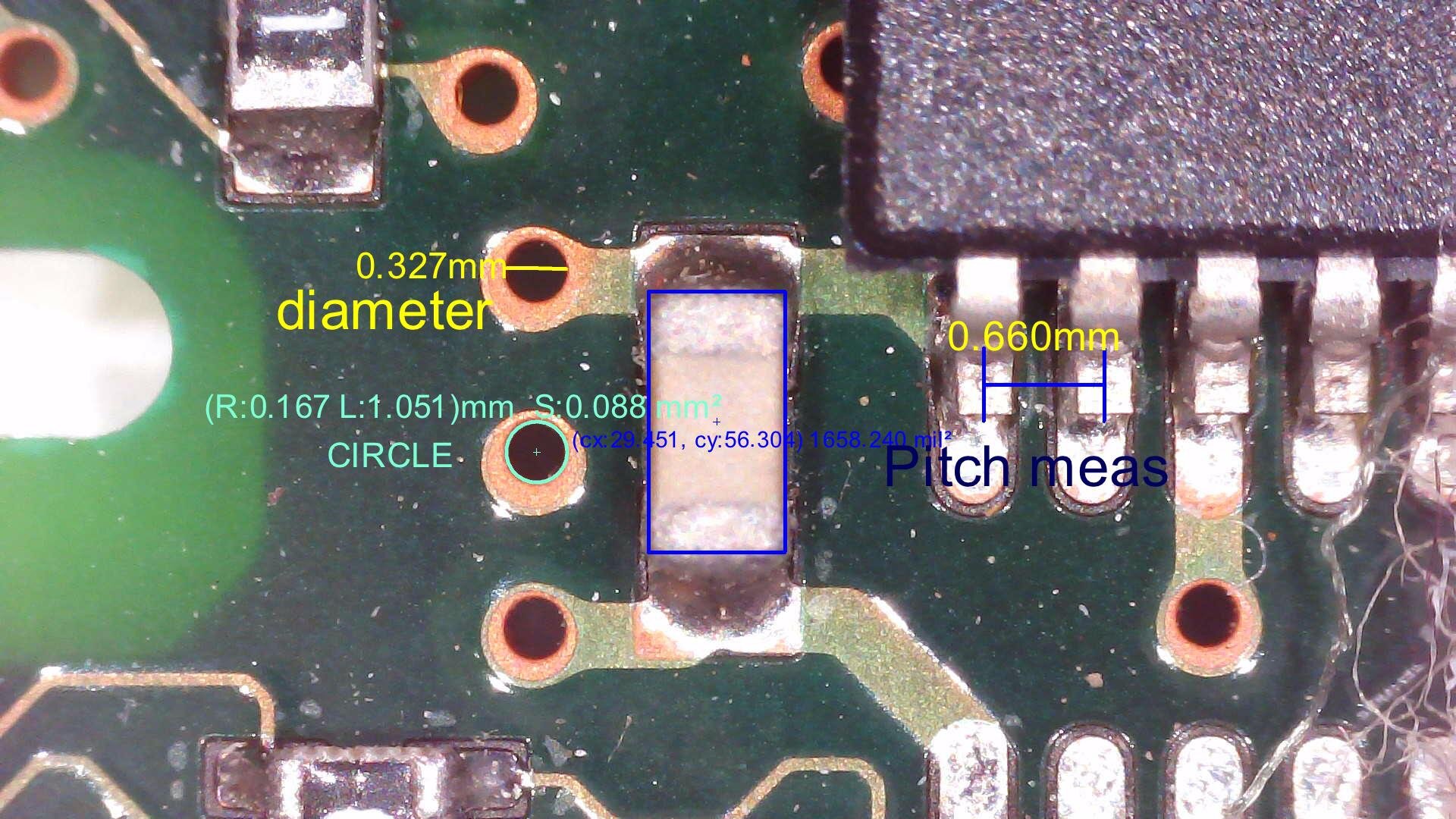
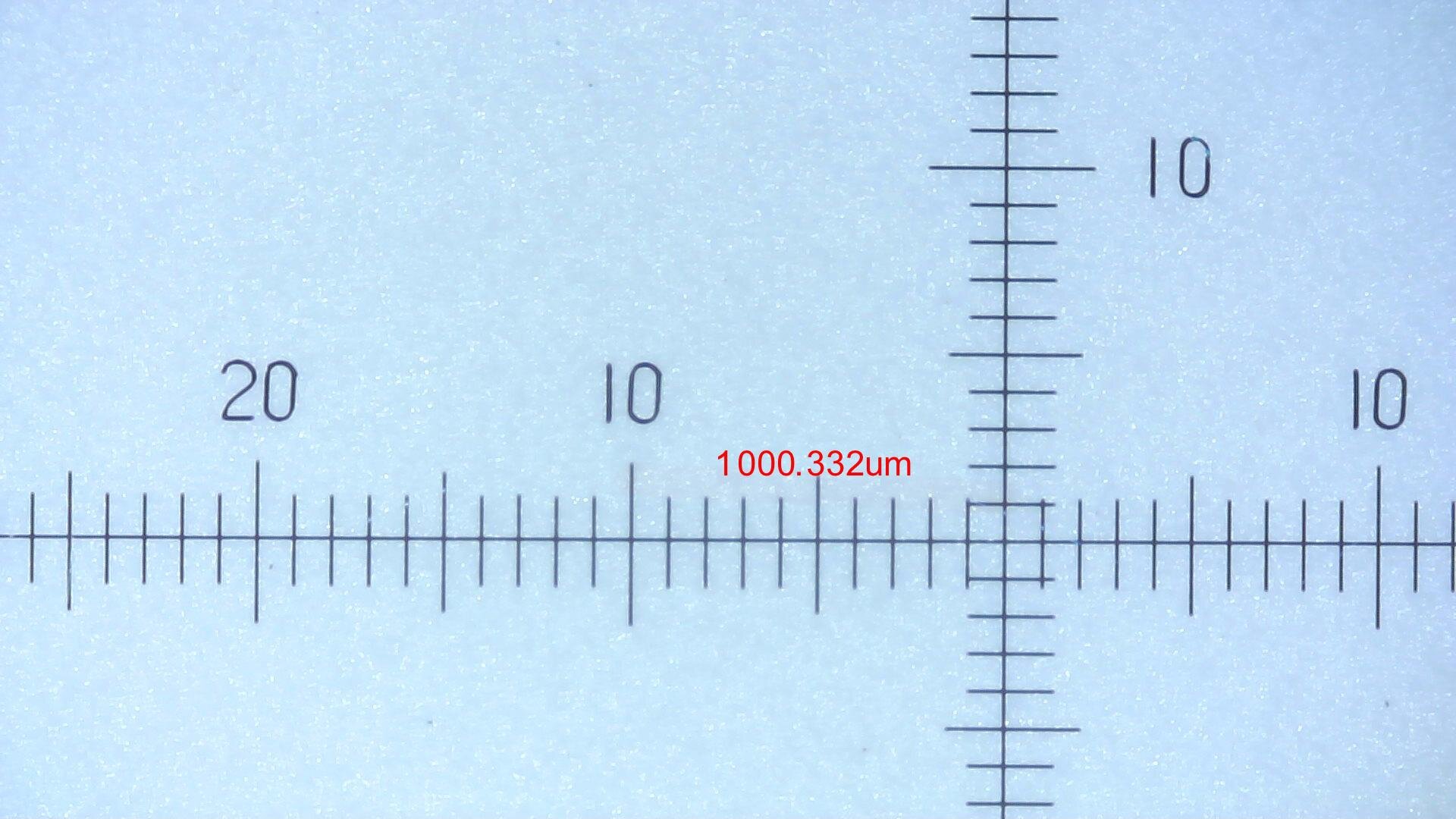
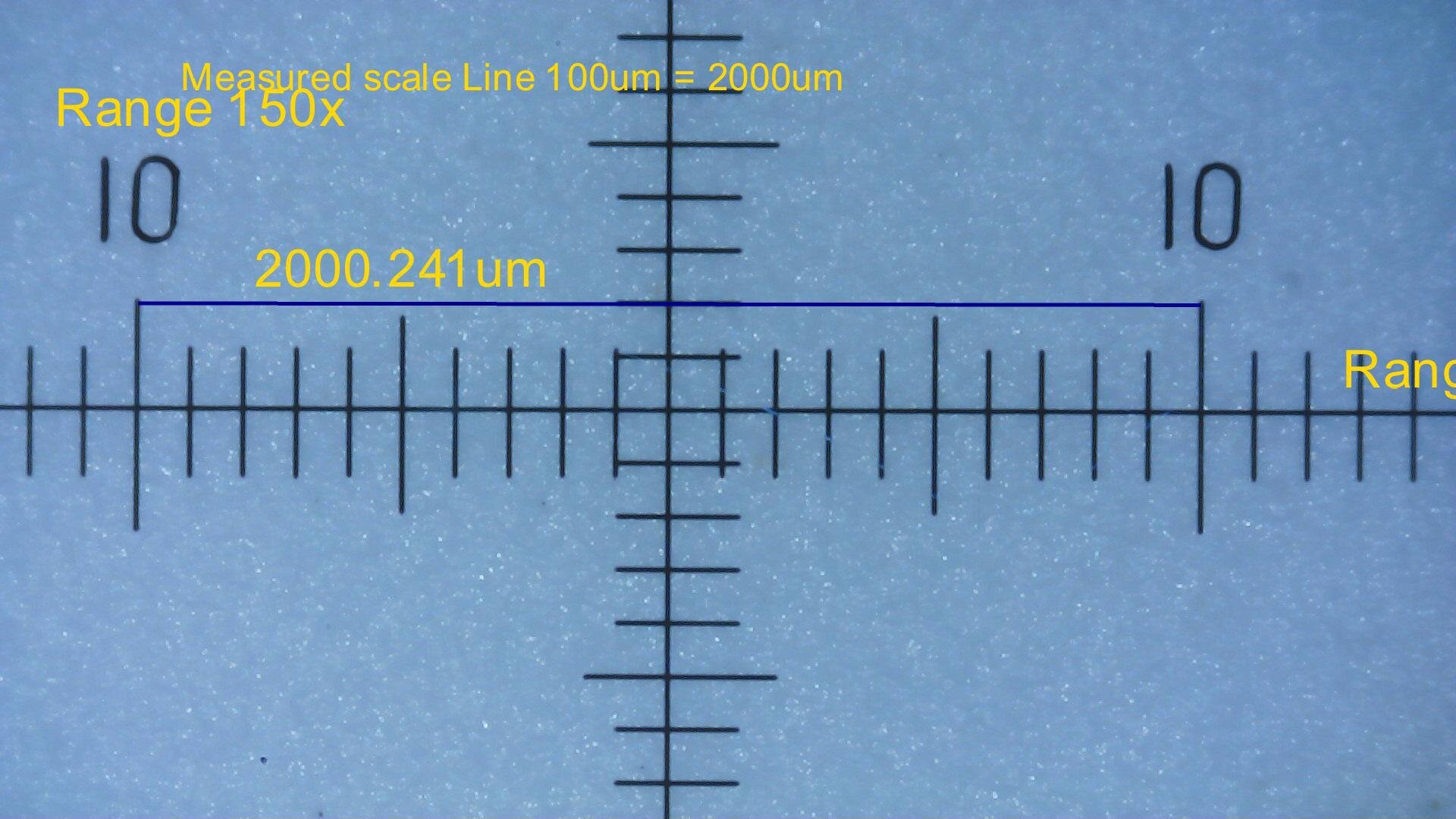
| DS-3I/IL | |
|---|---|
| Camera | 2.13 million pixel CMOS |
| Lens | Single, vriable magnification lens |
| Magnification(on 20-inch monitor) | DS-3I: x1 ~ x400, DS-3IL: x1 ~ x200 |
| Connection | PC - HDMI, BNC, USB 3.0 |
| Supported OS | Windows 10, 8, 7 |
| Accessories Incl. | HDMI converter, HDMI cable, BNC cable, 21 inch monitor, AC adapter |
| Body dimensions | 65(W) x 66(D) x 148(H) (when stand is stored) |
| Body weight | About 600g |
Sample Images (click to enlarge)
Our Powerful, Portable Digital Microscope, Great for Inspection Work, and with Software for Accurate Measurement
The DS-3I and DS-3IL microscopes are compact, flexible with 1x-400x or 1x-200x magnification respectively, and reliable in their single-lens simplicity. View crisp, responsive, high definition 1920x1080p images directly on a monitor or laptop. And, with a wide dynamic range function suppressing reflections, it’s perfect for visual inspection work.
These portable PC microscopes contain a camera, lighting, lens, and self-standing stand, all in a compact and lightweight body. With specialized measurement software, effective and easy to use, it provides ten different methods of measurement, image editing options, and ways to save both images and measurements. And, with its powerful combination of hardware and software, the DS-3I/IL is capable of meeting any challenge.
Features
The compact body supports low to high magnification without lens replacement (adjusts the distance to the observation object for each magnification).
Unique simple measurement software - provides 10+ methods of measurement, the ability to notate, save, and export images, and more(English/Chinese/Japanese languages available for selection).
Achcam Measure Software Overview
Achcam Measure is our custom software made specifically for our scopes and packed with useful features. Let’s take a look.
Save Images - You can save images (and videos) from the PC screen, as well as size measurement values and text notations.
Ten Types of Supported Measurement-
1. Length between points: Effective for measuring the length of scratches and the length of foreign matter
2. Angle (2 lines are specified. The angle at which the lines intersect): Effective for checking the cutting edge angle and finished angle of parts
3. Distance between two parallel lines: Effective for measuring the thickness of the coating film and the width of the weld penetration
4. Vertical line length to arbitrary line: Effective for measuring the width and thickness of parts
5. Length consisting of multiple points: Effective for measuring the perimeter of the observation object and the total length of curved scratches
6. Length of arc and radius (3 points specified): Effective for checking finish of curved surface of parts
7. Radius and area of perfect circle (3 points specified): Effective for checking the finish of part hole machining
8. Ellipse major axis/minor axis radius, area (2 points specified): Effective for checking the approximate size and area of a dent or foreign matter
9. Long and short sides of rectangle, area (2 points specified): Effective for checking finish of parts processing
10. Polygonal area (specify multiple points): Effective for checking the area of dents and foreign matter
Text Notation - You can enter characters in the image and save it. This makes it easy to note and save the locations of measurement sites, scratches, dents, and more in a single image.
Ruler Display - You can display a ruler of any length on the screen for an instant size and length guide.
Show/Hide Crosshairs - A useful tool for positioning the observation object.
Switching Display Language - You can easily switch the displayed language to Japanese, English, or Chinese. This is a convenient function for overseas business trips.
Image Quality Adjustment - You can adjust aspects of the image quality such as exposure, white balance and gain of the microscope.
Instant Snap Shots - You can take and save images instantly with the snapshot shortcut icon. Set the save location and file type in advance, and the date and time will serve as the file name. This is effective for saving a large number of inspection images and for improving work efficiency.
Pause - This function temporarily freezes the live image feed. This is useful in environments where the object is easily moved by outside or unexpected forces (eg, in a high-vibration work environment). Pausing lets you view the frozen image, and then save and notate if desired.
Actual Measurement Image - Take and notate highly accurate measurements easily, all in one go, directly on an image.

















