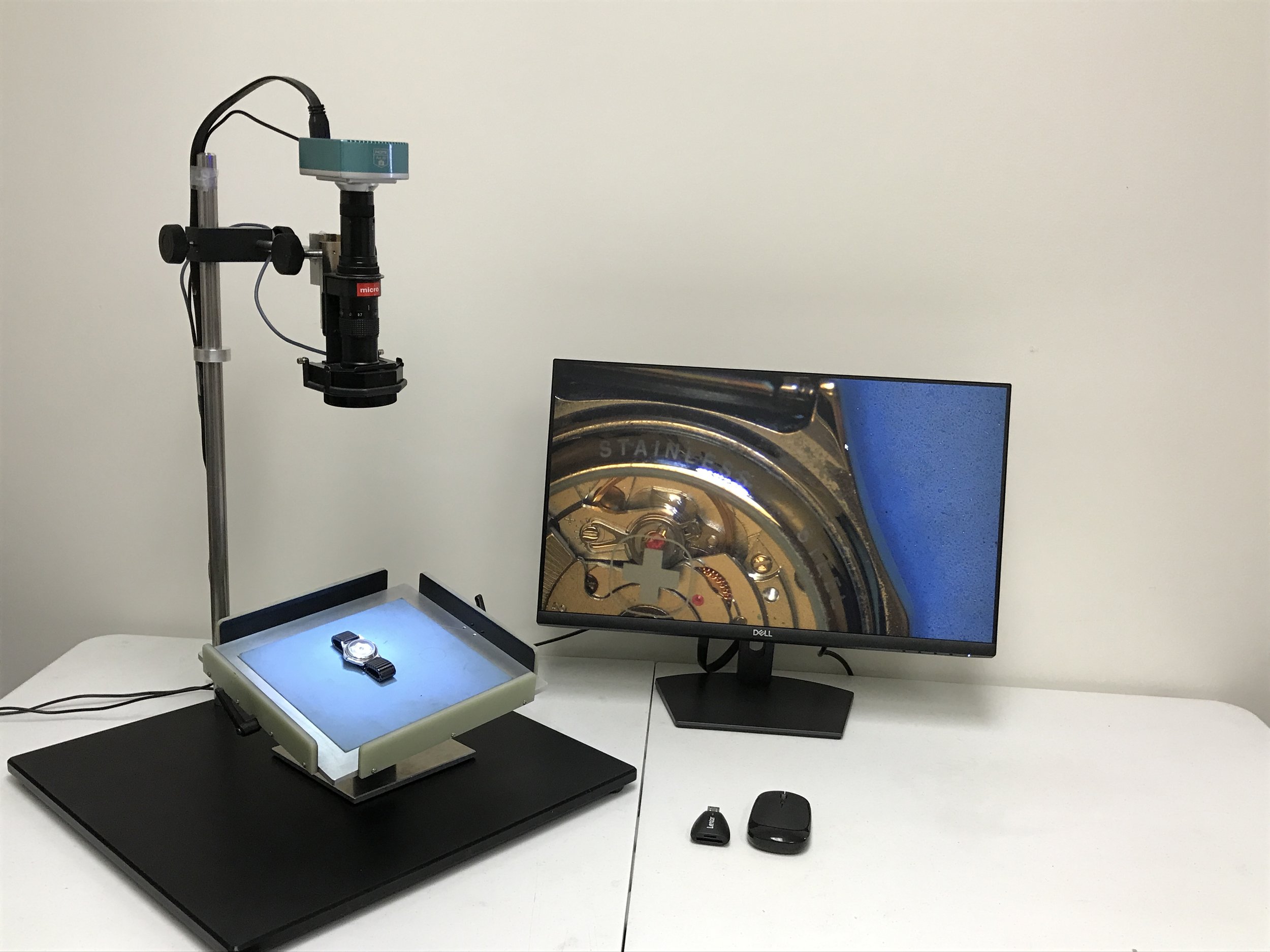DS-330HD High Defintion Digital Microscope
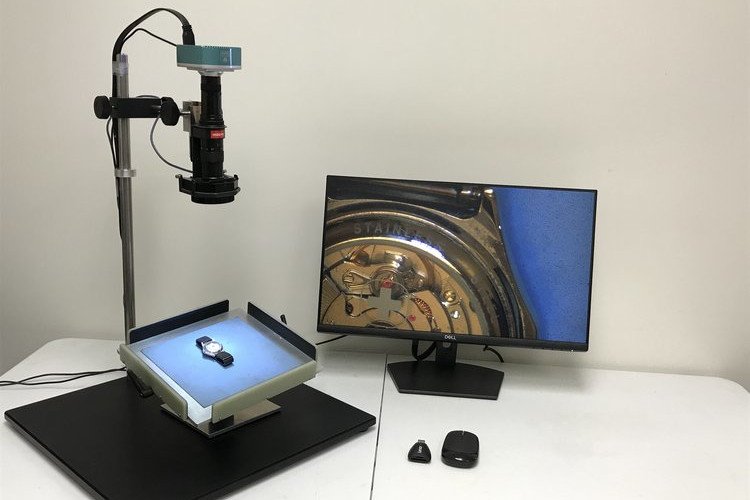

| DS-330HD | |
|---|---|
| Camera | CMOS 2 million pixel FHD (1920x1080 pixels); SD card slot; HDMI and USB2.0 ports; Connect an FHD (1920x1080 pixels) compatible industrial monitor or PC monitor. TV may not be available. |
| Lens | Zoom lens: Focal length 90mm (with standard 1x lens) |
| Magnification (20x on monitor) | DS-330HD: 60 times to 420 times; DS-330MHD: 30 times to 210 times; DS-330LHD: 20 times to 140 times |
| Supported OS | Windows10,8,7 |
*Image software is sold separately.
Our High-definition Microscope with Excellent Image Quality and Smooth Image Movement
The DS-330HD is a powerful, highly customizable microscope with outstanding workability due to its long focus zoom lens, which allows for distance between the sample and the lens.
Features
Full high-definition microscope DS-330HD is equipped with a full high-definition camera (1920x1080 pixels).
Since it is directly connected to the HDMI terminal (dedicated to image and sound) of the full high-definition monitor without going through a personal computer, image quality is high, display speed is fast, and movement of the image is smooth.
It is equipped with image storage and other convenient functions.
The camera has various useful functions:
Save (still image, video), playback (preview), and pause
Thumbnail image display
2 screen comparison
HDR (function to balance light and dark)
Electronic zoom
Displays: Cross Line, Black and White, Inverted (displayed live)
Image quality adjustment (exposure, color, contrast, sharpness, gamma, etc.).
Full high-definition microscope DS-330HD basic configuration (included in the standard price)
Microscope body
Stand (with up/down dial for coarse/fine movement)
Light control box, SD card, HDMI cable, USB cable, wireless mouse, AC adapter (for camera, light control box)
Instruction manual, warranty card
Need a sales representative?
Additional Features and Specifications
Easy operation with wireless mouse
The DS-330HD full high-definition microscope has a high-performance camera. Various functions are displayed as icons at the bottom of the monitor screen. To operate, just click the icon with the attached wireless mouse. (Use the wireless mouse receiver connected to the camera of the full high-definition microscope) To select and operate each function, just click the icon displayed at the bottom of the monitor screen.
Save image
The SD card is installed in the camera section. You can easily save images and videos by clicking the camera icon at the bottom of the screen with a wireless mouse. Since you can press the save button without touching the microscope, you do not have to worry about the image blurring due to shaking during capture.
Image playback
This feature can be accessed at any time from the thumbnail screen. Simply click on any screen to instantly preview it.
2 screen display
You can display a live image and a saved image selected from thumbnails on a two-screen display. For example, in the inspection process, you can compare the image you are inspecting with the saved limit sample image.
Saved image / Live image
HDR (high dynamic range)
By widening the range of brightness of the camera, the difference between light and dark is balanced and the image is easy to see. This is effective for works in which light blurring (halation) easily occurs due to mixing of bright and dark areas.
Dark except for the HDR OFF terminal
HDR OFF - terminal block is blurred by light (halation)
The HDR ON terminal and other parts are visible in good balance.
Electronic zoom
You can enlarge up to 10 times with the electronic zoom. This is useful in combination with the optical zoom when you want to further increase the magnification, magnify instantly, or magnify without changing the lighting conditions.
No electric zoom
2x electric zoom
Line display
Up to 4 vertical and 4 horizontal lines can be registered at any position, color and thickness. 8 patterns can be registered. They can be used for positioning as cross lines, or as a simple scale, since any length between two lines can be registered.
Image quality adjustment
You can adjust the exposure and color of the camera. Exposure can be switched between automatic and manual. For example, reflective work is weakly illuminated, and lengthening the exposure can reduce reflection further.
Normal lighting causes light blurring (halation), making it difficult to see the surface.
Shoot longer by increasing the exposure time of the camera. Turn off the scope illumination and use only weak external light. Light blurring (halation) is suppressed, and the surface is easier to see.
USB connection
You can use the camera's USB terminal and connect it to your computer with the included USB cable.
(It can be installed without a driver. Compatible OS: Window 10.8.7) The
measurement software and measurement software with image composition function available as options can further expand the application.
Leopard
Long focus zoom lens
Ergo-Scope makes inspection easier thru HD monitor screen
The distance between the observation object and the lens is 90 mm. Even when the observation object is placed directly under the microscope, there is enough space for the operator's hands. Various optional lights and stands are available. This space can accommodate optional equipment.
Adapter Lens Options
A thin 1x objective lens is attached to the tip of the microscope. By changing the optional adapter lens, the overall magnification can be doubled or halved. 2x adapter lens and 0.5x adapter lens are available.
In addition, a lighting filter that suppresses reflection and a stage that allows oblique observation are available, as well as other accessories. For more details, click here.